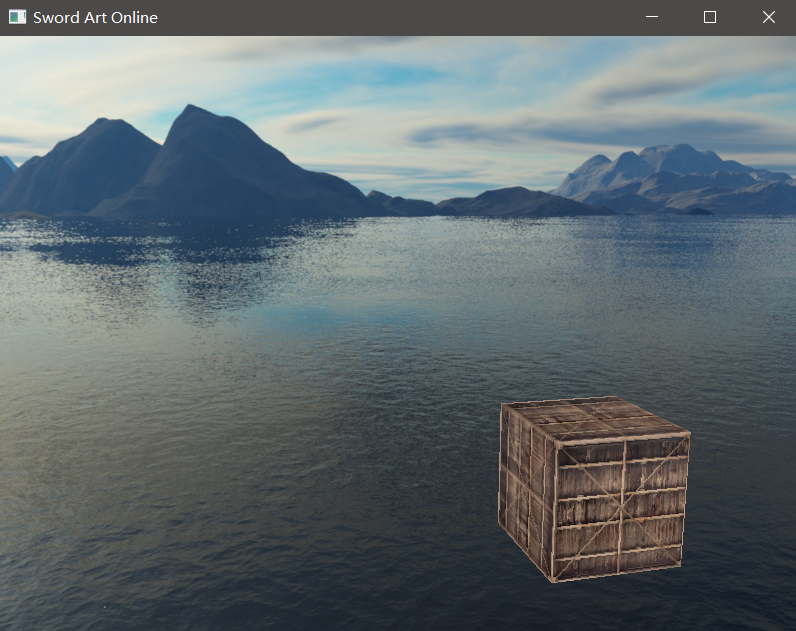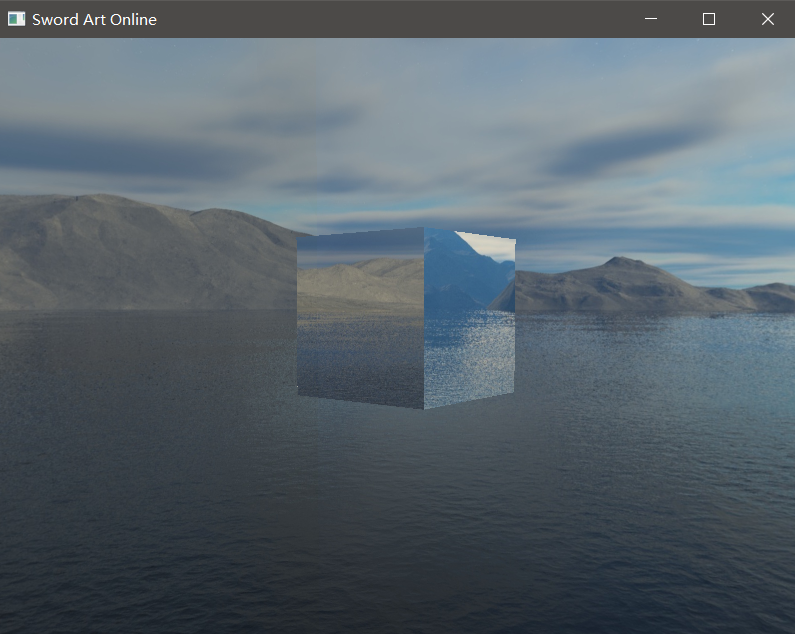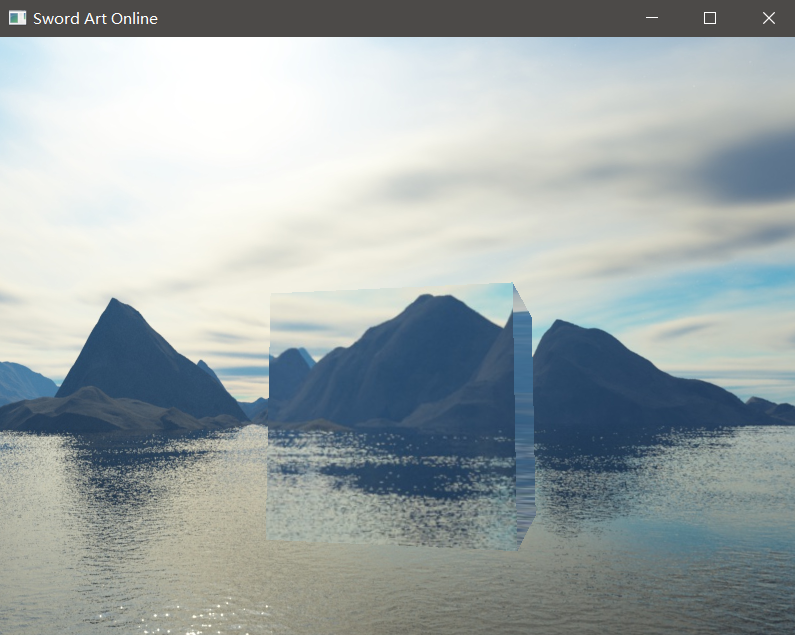1
2
3
4
5
6
7
8
9
10
11
12
13
14
15
16
17
18
19
20
21
22
23
24
25
26
27
28
29
30
31
32
33
34
35
36
37
38
39
40
41
42
43
44
45
46
47
48
|
Shader* myShader = new Shader("vertexSource-Depth.vert", "fragmentSource-Depth.frag");
Shader* skyboxShader = new Shader("Skybox.vert", "Skybox.frag");
unsigned int cubeVAO, cubeVBO;
glGenVertexArrays(1, &cubeVAO);
glGenBuffers(1, &cubeVBO);
glBindVertexArray(cubeVAO);
glBindBuffer(GL_ARRAY_BUFFER, cubeVBO);
glBufferData(GL_ARRAY_BUFFER, sizeof(cubeVertices), &cubeVertices, GL_STATIC_DRAW);
glEnableVertexAttribArray(0);
glVertexAttribPointer(0, 3, GL_FLOAT, GL_FALSE, 5 * sizeof(float), (void*)0);
glEnableVertexAttribArray(1);
glVertexAttribPointer(1, 2, GL_FLOAT, GL_FALSE, 5 * sizeof(float), (void*)(3 * sizeof(float)));
unsigned int skyboxVAO, skyboxVBO;
glGenVertexArrays(1, &skyboxVAO);
glGenBuffers(1, &skyboxVBO);
glBindVertexArray(skyboxVAO);
glBindBuffer(GL_ARRAY_BUFFER, skyboxVBO);
glBufferData(GL_ARRAY_BUFFER, sizeof(skyboxVertices), &skyboxVertices, GL_STATIC_DRAW);
glEnableVertexAttribArray(0);
glVertexAttribPointer(0, 3, GL_FLOAT, GL_FALSE, 3 * sizeof(float), (void*)0);
myShader->use();
glm::mat4 model = glm::mat4(1.0f);
viewMat = camera.GetViewMatrix();
projMat = glm::perspective(glm::radians(45.0f), 800.0f / 600.0f, 0.1f, 100.0f);
glUniformMatrix4fv(glad_glGetUniformLocation(myShader->ID, "model"), 1, GL_FALSE, glm::value_ptr(model));
glUniformMatrix4fv(glad_glGetUniformLocation(myShader->ID, "view"), 1, GL_FALSE, glm::value_ptr(viewMat));
glUniformMatrix4fv(glad_glGetUniformLocation(myShader->ID, "projection"), 1, GL_FALSE, glm::value_ptr(projMat));
glBindVertexArray(cubeVAO);
glUniform1i(glGetUniformLocation(myShader->ID, "texture1"), 1);
glDrawArrays(GL_TRIANGLES, 0, 36);
glDepthFunc(GL_LEQUAL);
skyboxShader->use();
viewMat = glm::mat4(glm::mat3(camera.GetViewMatrix()));
glUniformMatrix4fv(glad_glGetUniformLocation(skyboxShader->ID, "view"), 1, GL_FALSE, glm::value_ptr(viewMat));
glUniformMatrix4fv(glad_glGetUniformLocation(skyboxShader->ID, "projection"), 1, GL_FALSE, glm::value_ptr(projMat));
glUniform1i(glGetUniformLocation(skyboxShader->ID, "skybox"), 1);
glBindVertexArray(skyboxVAO);
glDrawArrays(GL_TRIANGLES, 0, 36);
glDepthFunc(GL_LESS);
|